Waterfox for Android update brings huge privacy improvements
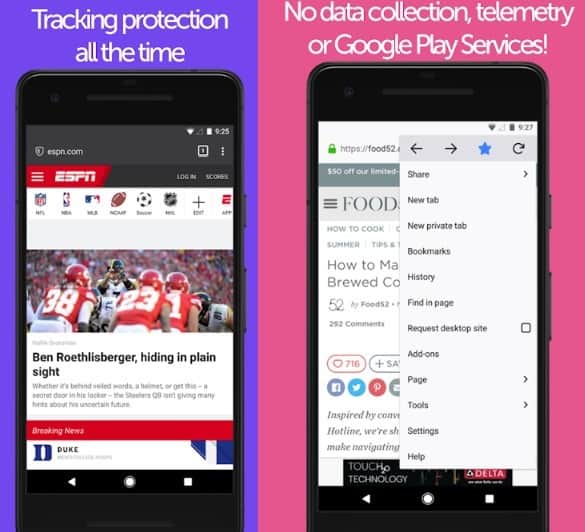
A new version of the Waterfox web browser for Google's Android operating system has been released. The developer of Waterfox released a first public version of Waterfox for Android in 2017.
The new version is available on Google Play and soon also on the alternative marketplace for Android applications F-Droid.
The developer of Waterfox, Alex Kontos, released the new Android version of the web browser with big privacy improvements that should appeal to Android users who are interested in privacy.
The new version is based on Tor and features all the privacy improvements that Tor developers added to the base Firefox version the project is based on.
Waterfox for Android
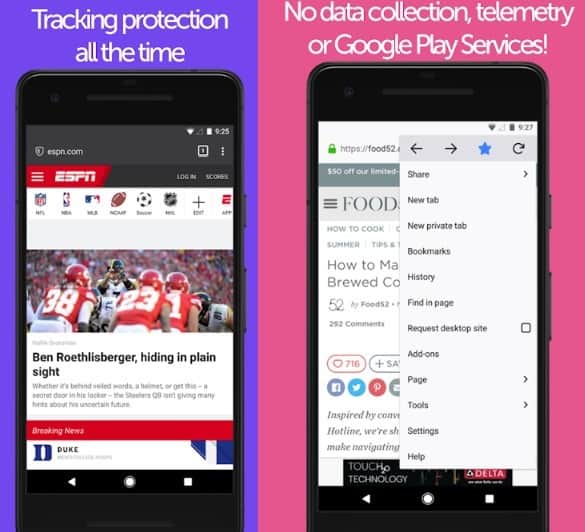
The developer promises that Waterfox for Android does not restrict users in regards to extensions that they can run in the browser, and that it does not collect or transfer Telemetry data to Mozilla, the Waterfox project, or installation trackers.
The browser comes without Google Play Services integration. Pocket, a read-it-later and recommendation service that Mozilla integrated in Firefox has been removed, and all telemetry and data collecting of Firefox has been disabled next to that.
Tracking Protection has been enabled by default, patches from Tor integrated to limit fingerprinting, and as many app permissions as possible has been removed without compromising core functionality.
Thanks to Tor, Waterfox users don't have to worry about third-party cookies as those are blocked by default. You may enable them under Settings > Privacy if you wish so however.
Waterfox works pretty much as you'd expect a browser to work. Fire it up and you are greeted with a list of top sites, bookmarks and history that you can tap on to load automatically. Only two top sites come with default installations and they both point to the Waterfox project.
You can use the address bar to load any website; if you have used a copy of Firefox for Android in the past you will notice the resemblance with Mozilla's browser.
Sync is integrated in the browser but the browser seems to crash when you select the option to sync browsing data under History on the new tab page.
Waterfox does not restrict add-ons that you can install in the browser (provided that they are compatible with that particular version).
Select Menu > Tools > Add-ons to display installed extensions and to open the official Firefox add-ons repository to download and install browser extensions in the mobile browser.
Web compatibility should be good in general but you may run into sites optimized for Google Chrome and other Chromium browsers that may refuse to work in Waterfox for Android, or may not work as good as in Chrome.
Closing Words
The new version of Waterfox for Android feels quite snappy. I only had limited time to take the mobile browser for a test drive but what I saw was promising. I installed some browser add-ons in the mobile browser and visited popular sites such as YouTube, Amazon, or eBay to make sure they worked well in the browser (which they did).
Sorry for the lack of screenshots but Waterfox for Android prevents the screenshot function of Android (just like Tor does).
If you have played around with Waterfox for Android already let me know about your experience by leaving a comment below.
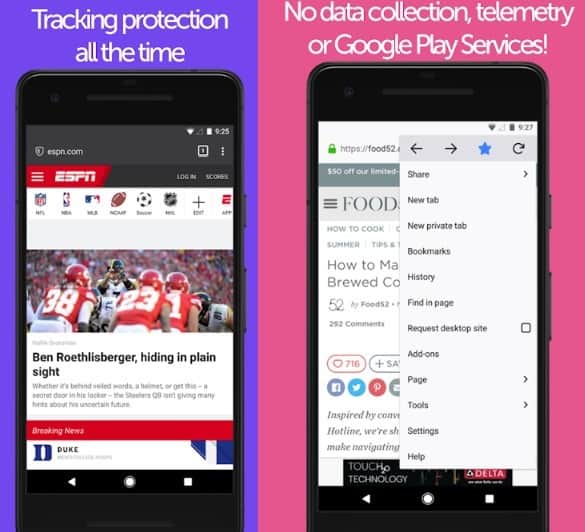




















Well, Firefox just borked all add-ons by expiring an intermediate certificate.
I came looking for an alternative but neither Waterfox nor Pale Moon are in the Play Store on my phone or two tablets.
Is there any chance of Waterfox making another appearance?
Thanks for the tip on the “Kiwi Browserâ€. Works well, it’s even quick with my older low powered phone. I’ve had a difficult time finding a browser that checks all the boxes like this one does but yet does what you want it to do.
“your device isn’t compatible with this version”… seriously? I’m running Android 7 and my phone is not that old :/
Does not work – does not save any logins and passes, the pop-up window does not show!. Goes to trash. The previous version was OK with that.
My Huawei P10 is running Android 7.0 and it installed the new Waterfox OK. It says that it is a beta version.
“Not compatible with my device” (Android 7.1) according to Google Play…….
The WaterFox founder seems so lazy that he basically copied word-for-word the Mozilla site and updated only some parts, look for example on this page: https://www.waterfoxproject.org/en-US/about/forums/
Sorry but I’m not using a browser by someone who forks a browser and gets lazy enough to fork that browser’s site as well, who do you think we’re dealing with? Get some sleep and do good work.
If you could report on this Mr. martin that would be better IMHO https://groups.google.com/forum/#!topic/firefox-dev/BuhZJseW2kA
I am using a fork of bedrock, because it makes integration with all the tools better. Unfortunately a lot of the boilerplate stuff from database initialization is still there, and I’m slowly replacing it. Not sure why it’s that bad, considering most of the information is still relevant :-)
Strange, like TelV , I see only version 56.1.0. But if I go to the Waterfox website using a Desktop browser and click Android from the menu I can then find a link to Google Play and that one shows me a version 60 of Waterfox. Doing it from a web browser on my phone does not takes me to 56.1.0
I tried uninstalling 56.1.0 and then reinstalling it again, but it still downloads the same version each time. It’s annoying because the Google Play store link at the top of Martin’s article shows 10,000+ downloads already.
Where do you find the update?
My play store still says last update is from march?
OH…I tried waterfox but there was no more updates.
Good to see! :D
I’ll give it a shot. I have become quite a fan of KiWi Browser on Android, which offers less customization options, but is super fast and automatically blocks Ads, Trackers, and Miners. Also comes with a handy option to remove all AMP versions on mobile which is a godsend.
@Mike W.: why does Kiwi need access to your identity, photos/media/files?
I would be more concerned about that if KiWi wasn’t entirely open source. I personally am comfortable with those permissions for that very reason, though I understand you and others may not be. My guess is since KiWi is very new and is based on Chrome Canary, those might just be generic Chrome permissions. For me, the privacy policy for KiWi checks out, it’s open source and I trust the developer enough to use it. I know there are better browsers in terms of privacy, but sadly many of them are quite slow. KiWi strikes a nice balance between speed, features I need, and built-in privacy features. Is it perfect? No, but I have hopes as the app ages the developer will continue to tweak some of those imperfections.
@Mike W.: thanks for your input Mike. Couple of questions:
* how do you know KiWi is open source?
* what makes you trust the developer?
All of KiWi’s code can be viewed/audited at GitHub. I trust the developer because he has been a longtime contributor at XDA, a popular Android developer site that I am often on. At the end of the day, unless you build your own browser we are all putting some level of faith in the idea that developers are not selling users out behind their back.
Make no mistake, I encourage everyone to be skeptical of developer intentions and to strongly question the privacy policies of the applications they use. While I do not believe KiWi to be the most privacy-friendly browser available, I think it checks enough boxes that I am comfortable using it. Your mileage may vary in that regard, but I think the browser is worth a look, even if it won’t be for everyone.
@Mike W.: thanks for the feedback Mike. I have installed KiWi and see how it performs. I have tried many Android browsers, a good part of which without worrying about privacy, so I must have already been exposed to snooping (big time?). KiWi probably won’t be worse. I am interested to see if Anonymous tells me which F-droid browser he uses.
@klaas I’m sorry I prefer not to give you a bad recommendation for an Android browser because I almost don’t use it and thus I haven’t really deeply thought how I chose mine.
However as soon as Waterfox appears on F-Droid I’ll probably use it instead.
@Anonymous: I appreciate your concern, but rest assured that telling me what browser you use will not be taken as a recommendation, simply as info.
I have been using Eagle for months, and am more or less happy with it. I have also added Via and KiWi but need to experiment a bit with those yet.
I tried many mobile browsers, incl. Waterfox (my default browser on my PC), and I was positively disappointed with the slowness of the latter.
Anyway, no need to tell me which browser you are currently using, the mere fact that you will switch to WF when it appears on F-droid tells me enough ;-)
@klaas The Google Play store is so cancerous with spyware/adware/… apps that I would never install myself anything that comes from it. My only source for Android is the non-profit F-Droid https://f-droid.org/ , an alternative app store. Not only they forbid all proprietary software, but also they check their free software apps for anti-features like tracking or ads and warn you about them. For instance on the page of the Fennec F-Droid browser :
https://f-droid.org/en/packages/org.mozilla.fennec_fdroid/
click on “Technical Info” ->
https://f-droid.org/wiki/page/org.mozilla.fennec_fdroid
and see “This app has the Tracking Antifeature.”. (the warning used to be on the main app page but some dumbass in the new team there apparently thought that it was too visible there).
@Anonymous: thanks a lot for that input. I have F-droid installed on my phone, but was not aware of their strict policies. I had not seen their Fennec browser mentioned before. In fact, I just checked and see that there are quite a few browsers listed.
Which Android browser are you using, if I may ask?
“I would be more concerned about that if KiWi wasn’t entirely open source. I personally am comfortable with those permissions for that very reason”
Poor you, this is 2018. There is open source software that spies on you like you’re naked in the street, Firefox being the flagship, this does no longer mean anything about being trustworthy. Let’s also mention the epitome of spyware, Android itself, largely open source, although it’s becoming more and more proprietary with time.
Alas lots of people in the free software community haven’t yet updated their immune system and will fight to death to avoid proprietary software, but welcome warmly any open source malware.
And don’t forget, Microsoft owns Github.
All browsers demand those permissions regardless of how much they purport to respect your privacy. Just click the permissions tab on the download site for the list.
@TeIV: certainly not.
I don’t know why you would think that klaas. Go to the following link and then click “View details” under the heading “Permissions” at the foot of the page. https://play.google.com/store/apps/details?id=com.kiwibrowser.browser
You can compare that with the one for Chrome, Firefox, Waterfox or any others you can think of. They’re all the same.
@TeIV: there are many browsers for Android. Eagle (my current default) and Naked browser, to name but 2 examples, do not require all that. I do agree that most browsers require a lot of permissions.
@klaas: there are at least 3 ‘Eagle’ browsers on the Google play store. Which are you using?
@Eli: I am using the one made by MicroTech Corporation.
Is it as slow as Firefox on Android too?
@Weilan: I used Waterfox a few months ago on my Galaxy S3 phone and found it very slow, don’t know what the latest version is like. I have tried quite a few browsers on that phone over the past 6 years and found Eagle to be the fastest, demanding the fewest permissions, and some interesting privacy settings.
@klaas Eagle may be good, but it hasn’t been updated since April 2017. Right now I like the most Microsoft Edge for Android, because it uses Android WebView and it has built-in Adblock Plus which has the potential in the future to allow custom filters. It only lacks popup blocker.
Firefox and Waterfox for Android have only one strength – you can install uBlock Origin and Popup Blocker Strict which makes the browser block all the ads, but it loads pages so slow, it’s literally painful to look at. If Mozilla ever fixes the Android version, it can be the best browser ever.
@Weilan: I use my phone very little for browsing, and then even for a handful of the same sites. Having said that, I agree it is important to have an up-to-date browser. But a Microsoft browser, like a Google browser, is no-go for me.
To be honest I am not impressed with any browsers for Android.
@klass: ” I am not impressed with any browsers for Android.”
This is my experience as well. I’ve yet to see an Android browser that even approaches “mediocre”. They’re all pretty bad, and I chose the one I use based on it being the “least worst” choice for me.
I am in your camp — I use the web on my phone as little as I can get away with, as the browser are bad. I find this odd, as pre-Android mobile devices actually managed to do web browsing in a reasonable way. Something got lost along the way.
@John Fenderson: hey John, thanks for jumping in. Right now I have 3 browsers installed: Eagle (by MicroTech Corp.), Via, and KiWi (after Mike’s comment here).
Eagle has been my default for a few months, am reasonable happy wit it, as far as Android browsers go, have to experiment a bit more with the other 2.
Which browser do you use, if I may ask?
@klaas:
I use Boat. I don’t recommend it, though, because I haven’t actually done a security audit on it (I don’t use it much, and never for anything of importance). But in terms of acting as a browser, it’s OK.
@John: OK John, thanks.
have you tried brave browser ? i am very impressed by its performance. it also have adblocker, script blocker
@akg:
I have some pretty serious ethical problems with the Brave browser, so I avoid it.
Don’t be fooled by the Brave browser’s adblocker because the intention is to replace third party ads with its own: https://www.wired.com/2016/04/brave-software-publishers-respond/
https://www.computerworld.com/article/3284076/web-browsers/brave-browser-begins-controversial-ad-repeal-and-replace-tests.html
I can’t wait to see Alex’s new desktop browser. I’m counting on that to save the world from what Mozilla has become.
Not compatible for Moto G4 :-/
I’ve had Waterfox on my phone for quite a while and am very happy with it. But I can’t seem to update it to the version you mentioned in the article Martin, or at least the only info I can find is that I’m running v56.1.0
How did you update it yourself?
That Waterfox was based on a Firefox 4 version numbers or from 24 months ago (if they are still going to a new version ever 6 weeks) until just now is concerning. Are they backporting security and web compatibility patches? Is there a plan for them to keep up to date better in the future?
Also, with no blocklist touted as a “feature”, it makes me wonder what notifications if any would either the desktop or the Android version of Waterfox provide you if an app you downloaded from the Mozilla store like the 20+ apps that were found to feeding your web history straight to an unknown IP address. When Mozilla found out, they blacklisted them and removed or disabled them on existing Firefox installations. What does Waterfox do? Does it at least tell you that you should probably get rid of them? Or does it rely on you to be constantly reading tech news and hope that your add-on isn’t too obscure to merit being mentioned in an article when Mozilla takes it down for Firefox users?
I don’t mean to rain on Waterfox’s parade too much. I’m sure it’s a fine browser, and I think the Android platform could use more browser diversity, so it’s good to have it out there. Unlike iOS, Android allows browsers that use their own rendering engines and such, and could in theory develop a Windows like array of choices, which would be good for end-users. However, Firefox for Android, when the preferences are checked the way people them and the appropriate add-ons are installed sounds like a better more secure and up-to-date choice for Android users looking for something other than Google Chrome.
Privacy is great, but I am not sure how much extra privacy Waterfox is actually giving you on Android relative to a customized Firefox install (i.e. with appropriate options toggled and add-ons installed). Security is important, too, as are bug fixes and so on and so forth. Waterfox so far falling behind with versioning until this update is not a good sign on those two things. Usability is important, too- the web needs to work in people’s default browsers.
It might help if Waterfox wasn’t a one-man shop. It might be time to form a foundation and get some other people working on it, especially since it’s now on several platforms. Make sure it stays up to date and gets the security patches promptly, etc..
For now, Firefox for Android seems like the best Android browser out there. Nothing wrong with some healthy competition, though. It’d be nice if both of these browsers and other browsers caught on more and started pushing each other in a competition. Too many people just see that their phone comes with Chrome and use it despite it’s lack of an ad-blocker or extensions of any kind on Android. If more people knew they had a choice, they might be able to get a better Internet experience on their phone, complete with an ad-blocker and/or any other extensions that they like. These browsers gaining real Android marketshare might even cause Google to allow Chrome to ultilize add-ons as they do on Windows. Right now, with a virtual monopoly on Android phones, Google has no need to allow anything that would hit them where it hurts (Their advertising income).
@John
> That Waterfox was based on a Firefox 4 version numbers or from 24 months ago (if they are still going to a new version ever 6 weeks) until just now is concerning. Are they backporting security and web compatibility patches? Is there a plan for them to keep up to date better in the future?
Yes, you can see all the patches in the repo commits and release notes.
> Also, with no blocklist touted as a “featureâ€, it makes me wonder what notifications if any would either the desktop or the Android version of Waterfox provide you if an app you downloaded from the Mozilla store like the 20+ apps that were found to feeding your web history straight to an unknown IP address. When Mozilla found out, they blacklisted them and removed or disabled them on existing Firefox installations. What does Waterfox do? Does it at least tell you that you should probably get rid of them? Or does it rely on you to be constantly reading tech news and hope that your add-on isn’t too obscure to merit being mentioned in an article when Mozilla takes it down for Firefox users?
I’m confused, what do you mean no blocklist? Waterfox uses the same blocklists that Mozilla does.
> Privacy is great, but I am not sure how much extra privacy Waterfox is actually giving you on Android relative to a customized Firefox install (i.e. with appropriate options toggled and add-ons installed). Security is important, too, as are bug fixes and so on and so forth. Waterfox so far falling behind with versioning until this update is not a good sign on those two things. Usability is important, too- the web needs to work in people’s default browsers.
But it hasn’t fallen behind – security patches are up to date. And a customized Firefox install doesn’t do enough – that was the point of switching to Tor for the base on Android.
> It might help if Waterfox wasn’t a one-man shop. It might be time to form a foundation and get some other people working on it, especially since it’s now on several platforms. Make sure it stays up to date and gets the security patches promptly, etc..
That is the plan :-) and I have been running around getting that all sorted, unfortunately it takes time and money.
@John: ” Firefox for Android, when the preferences are checked the way people them and the appropriate add-ons are installed sounds like a better [option]”
Maybe, maybe not — but for a whole lot of people (like myself), Firefox for Android is not an option at all, as the performance is so poor that the browser is quite literally unusable. Whether or not this is true for you apparently depends on the exact device you’re using.
Tor will soon start publishing *OFFICIAL* (and not from the Guardian Project — and thanks a lot to them especially the n4fr4s guy!) Tor Browser builds for Android that are audited for leakage etc (the alphas will be released VERY soon). So do NOT use this if you want the same protection and prevention from leakage as the official builds for Android, of course, you can use Waterfox+Tor if you do not seriously care about privacy and want just some level of protection — which is still better than Google’s-keylogger-in-your-address-bar-disguised-as-a-search-engine-Chrome-but-nobody-cares-anyway-so-it’s-okay-but-muuuh-google-be-doing-security-n-stuff-spectre-mitigation-n-stuff.
> Tor will soon start publishing *OFFICIAL* (and not from the Guardian Project — and thanks a lot to them especially the n4fr4s guy!) Tor Browser builds for Android that are audited for leakage etc (the alphas will be released VERY soon). So do NOT use this if you want the same protection and prevention from leakage as the official builds for Android, of course, you can use Waterfox+Tor if you do not seriously care about privacy and want just some level of protection — which is still better than Google’s-keylogger-in-your-address-bar-disguised-as-a-search-engine-Chrome-but-nobody-cares-anyway-so-it’s-okay-but-muuuh-google-be-doing-security-n-stuff-spectre-mitigation-n-stuff.
Okay so the point of the Waterfox Android version is to not be *exactly* Tor, as that would be pointless – it’s not competing with Tor, nor does it have the same goals. Tor ideally is used to bypass censorship, help people around the world have a voice and share information without fear of reprimand.
For Waterfox, I wanted a happy medium – so FYI this version is based on the Tor branch (tor-browser-60.1.0esr-8.0-1), but configured to be a bit easier for a general user to use. Doesn’t seem that outrageous to me?
“of course, you can use Waterfox+Tor if you do not seriously care about privacy and want just some level of protection”
You can also use Waterfox+Tor if you do seriously care about privacy.
> You can also use Waterfox+Tor if you do seriously care about privacy.
It has unfixed IP leaks (see on trac.torproject.org for some IP leaks that the Tor team fixed but the Waterfox didn’t)
Not that I doubt you — its’ entirely possible — but I couldn’t find anything in the tor project bug tracker that supports this.
“you can use Waterfox+Tor if you do not seriously care about privacy and want just some level of protection — which is still better than Google’s-keylogger-in-your-address-bar-disguised-as-a-search-engine-Chrome”
Well in Waterfox desktop at least, the keylogger-in-your-address-bar-disguised-as-a-search-engine inherited from Firefox, aka address bar search suggestions, is unfortunately still on by default. Like in Firefox there’s an option to disable it. I haven’t tried on android yet.
Sending by default address bar typos to the search engine also has to be disabled in about:config (keyword.enabled=false). At least address bar speculative pre-connections are disabled by default, but maybe just because it was only enabled in Firefox 57.
That’s already 3 different ways invented by Mozilla to spy on us, just using typing in the address bar. Those guys deserve a trophy for their creative minds.
@Anonymous, not sure what the problem is – search suggestions are useful. Waterfox isn’t aiming to be Tor, but a happy medium. Also for Android both suggestions and speculation are disabled.
@Anonymous: you state “keyword.enabled=false” – that means your address bar ca only be used for addresses. You can then only use the search bar for searches: are speculative pre-connections not possible through the search bar?
@klaas I don’t know. My reference for nasty features is the ghacks list :
https://github.com/ghacksuserjs/ghacks-user.js
The 800 section of the list is about address bar and search bar. There is a pref
browser.urlbar.speculativeConnect.enabled=false
to “disable location bar making speculative connections” and a bug reference
https://bugzilla.mozilla.org/1348275
I don’t think that I have seen them talk about the search bar doing that too.
To avoid any misunderstanding, speculative connections are not the same thing as search suggestions ; it’s a thing that starts connecting (via dns, tcp, tls) to an address you’re still typing even before you hit Enter, the excuse being that it speeds up navigation. I suppose it’s more meaningful to have that crap in the address bar rather than in the search bar.
However the search bar certainly has the keylogger (search suggestions) too. This is less bad here as it is intended for search anyway, contrary to the address bar, but still I prefer to disable it in the options personally.
@Annymous: thanks for your input.
Thanks, didn’t even know there was Waterfox for android. May just be me but the play store wouldn’t let my android 7 tablet install it – listed it as incompatible. On my phone though (Android 8) it was available to install ok.